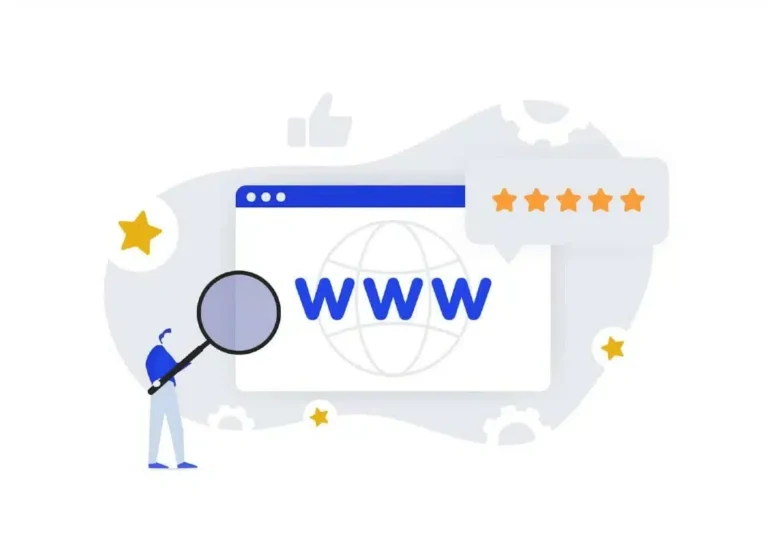The error message “Your organization’s data cannot be pasted here.” often appears when attempting to copy and paste data between applications, particularly within environments managed by organizations using Microsoft Intune. This article explores the causes of this error, its implications, and provides solutions to address it.
Understanding the Error Message
Microsoft Intune is commonly used to enforce such policies, restricting data transfer between managed and unmanaged applications. Consequently, when attempting to paste data into an unauthorized application, the system may display the error message in question.
Common Scenarios Leading to the Error
Copying from Managed to Unmanaged Applications: Attempting to transfer data from a managed app like Outlook to an unmanaged app can trigger this error due to policy restrictions.
Outdated Applications: Using older versions of Microsoft Office or other applications may lead to compatibility issues, resulting in this error message.
Solutions to Resolve the Error
Modify Intune App Protection Policies:
Administrators can adjust the Intune policies to permit data transfer between specific applications. This involves accessing the Microsoft Endpoint Manager admin center, navigating to ‘Apps’ > ‘App protection policies,’ and modifying the data transfer settings to allow cut, copy, and paste operations as needed.
Update Applications:
Ensuring that all applications, especially Microsoft Office Suite, are updated to their latest versions can resolve compatibility issues that might cause this error. Regular updates often include fixes that address such policy enforcement issues.
Restart the Device:
Sometimes, simply restarting the device can help in applying policy changes effectively, thereby resolving the error.
Edit and Save the File:
Making minor edits to the file, such as adding a character or changing formatting, and then saving it can sometimes bypass the error. This method prompts the application to recognize the file as a new version, potentially allowing the paste operation.
Preventive Measures
Regular Policy Reviews: Organizations should periodically review and update their data protection policies to balance security with user productivity.
User Training: Educating employees about data handling policies and the reasons behind certain restrictions can help in reducing frustration and ensuring compliance.
Conclusion
By understanding the underlying causes and implementing the solutions discussed, users and administrators can effectively manage and mitigate this issue.